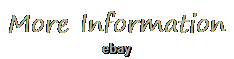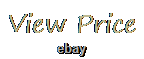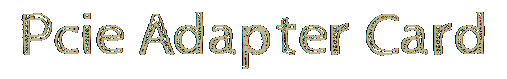
- Homepage
- Brand
- Item Height
- Item Length
- Item Weight
- Model
- 0phr9g (12)
- 535flr-t (10)
- 537flr-sfp+ (12)
- 9201-16i (14)
- Cx4121a (25)
- Cx516a (16)
- Lpe16002 (9)
- Mcx512a-acat (15)
- Pcie-gpib (32)
- Pcie-gpib Interface (12)
- Sfn8522-plus (11)
- T520-cr (11)
- X520-da2 (12)
- X540-t2 (11)
- X550-t1 (20)
- X550-t2 (42)
- X710-da2 (11)
- X710-t4 (15)
- Xg-c100c (13)
- Xl710 (10)
- Other (3278)
- Type
- 10gb Nic (17)
- Adapter (120)
- Adapter Card (46)
- Cable (30)
- Card (73)
- Ethernet Adapter (45)
- Ethernet Card (17)
- Host Bus Adapter (32)
- Internal Ssd (62)
- Lan Card (215)
- Network Adapter (206)
- Network Adapter Card (21)
- Network Card (161)
- Network Cards (51)
- Nic (22)
- Port Expansion Cards (17)
- Raid Controller Card (127)
- See Description (25)
- Wired (471)
- Wireless (63)
- Other (1770)
Supermicro AOC-SLG4-2H8M2 LP 2x PCIe Gen 4 Hybrid NVMe/SATA M. 2 RAID No Bracket


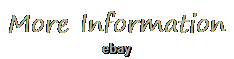
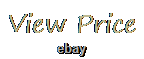
Pulled from a brand new never used server. Broadcom 3808 SAS controller, dual M-Key sockets, 16 Gb/s per port, with RAID 0 and 1. Broadcom SAS3808 I/O RAID Controller. X8 PCIe Gen4 Host interface. Dual M-Key sockets for 2x M. Adjustable stand-offs supporting 22110, 2280, & 2242 M. Support NVMe Gen 4 (16 Gbps) M. 2 modules and SATA Gen 3 (6 Gbps) M. Supports RAID 0 and RAID 1. Support MCTP over PCIe/ I2C. Support on-board LEDs for SSD Activity and Status. OS Support: Windows, Linux, and VMWare. Power Consumption: 7W AOC only, maximum; M. Thermal operating range: System dependent (55°C or higher w/ enough airflow). Supermicro AOC-SLG4-2H8M2, as a Gen 4 NVMe M. 2 adapter, is carrying its new accessory - a uniquely designed heatsink - when being compared to the previous gen product - AOC-SLG3-2H8M2 - for Gen 3 NVMe M.
2s, it is suggested to ONLY select the M. 2s qualified by referencing each system's AVL with AOC-SLG4-2H8M2.
AOC-SLG4-2H8M2 carries SAS 3808 chipset, a 12Gb/s SAS/SATA controller. 2s populated on the carrier are exposed with SAS addresses and recognized as SATA devices or SAS drives by OS or BIOS. When a system with IOMMU or VT-d enabled is configured with an iMR controller-based storage add-on-card/module, please make sure the system BIOS supports either IVMD (AMD-based system) or RMRR (Intel-based system) for iMR controller to work seamlessly with host memory.
Also see statements from Broadcom in its user guide, section "HII Configuration Utility". AOC-SLG4-2H8M2 supports both SATA/NVMe M. With StorCLI cmd "storcli /call show all" executed, it should report the follows on slot numbering.
#0 and #4 for SATA M. #0 and #1 for NVMe M. To build VD (virtual drive) / RAID, state of the drives in RAID volume must be Unconfigured Good'.
Users can force and disable "JBOD" mode and change drive state to "Unconfigured Good" for M. 2s installed on AOC-SLG4-2H8M2 by executing the following StorCLI command.Storcli /cx/ex/sx set good force. To enable/disable "JBOD Mode" for AOC-SLG4-2H8M2 or on any of the SAS 3816/3808 based controller AOC, you can either. Executing the StorCLI commands below; or.
Operating through BMC IPMI WebGUI > Storage Monitoring > Controller View > Enable JBOD; or. Operating under BIOS > Controller > Advanced (Controller Properties) > JBOD Mode.